1- Plug Korg Mini before opening modul8
2-Launch Modul8 and open the project
3-Go to Mapping > Edit Midi Map
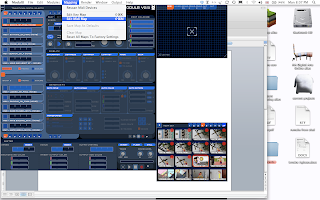
4-The different functions will become highlighted in green
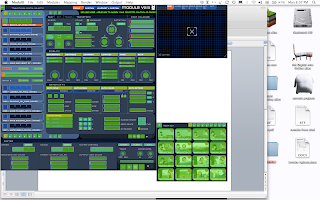
5-Click on the function that you want to map on the korg controller, it will create white corners on the function you chose
6-Turn the button (or slider or press button) on korg, the one that you would like it to affect the highlighted function
8-If you want to keep the korg buttons and functions the same way all the time, you could go to Mapping > Save Map as Defaults.
9-To give the keyboard functions, same procedure could be applied using the Edit Key Map instead.
Happy Mapping.







Hi! Im new to using Modul8, I just got this same midi, I was wondering if you could share some tips or preferences with the mapping, I keep getting stuck trying to figure out what to assign, thanks!
ReplyDelete